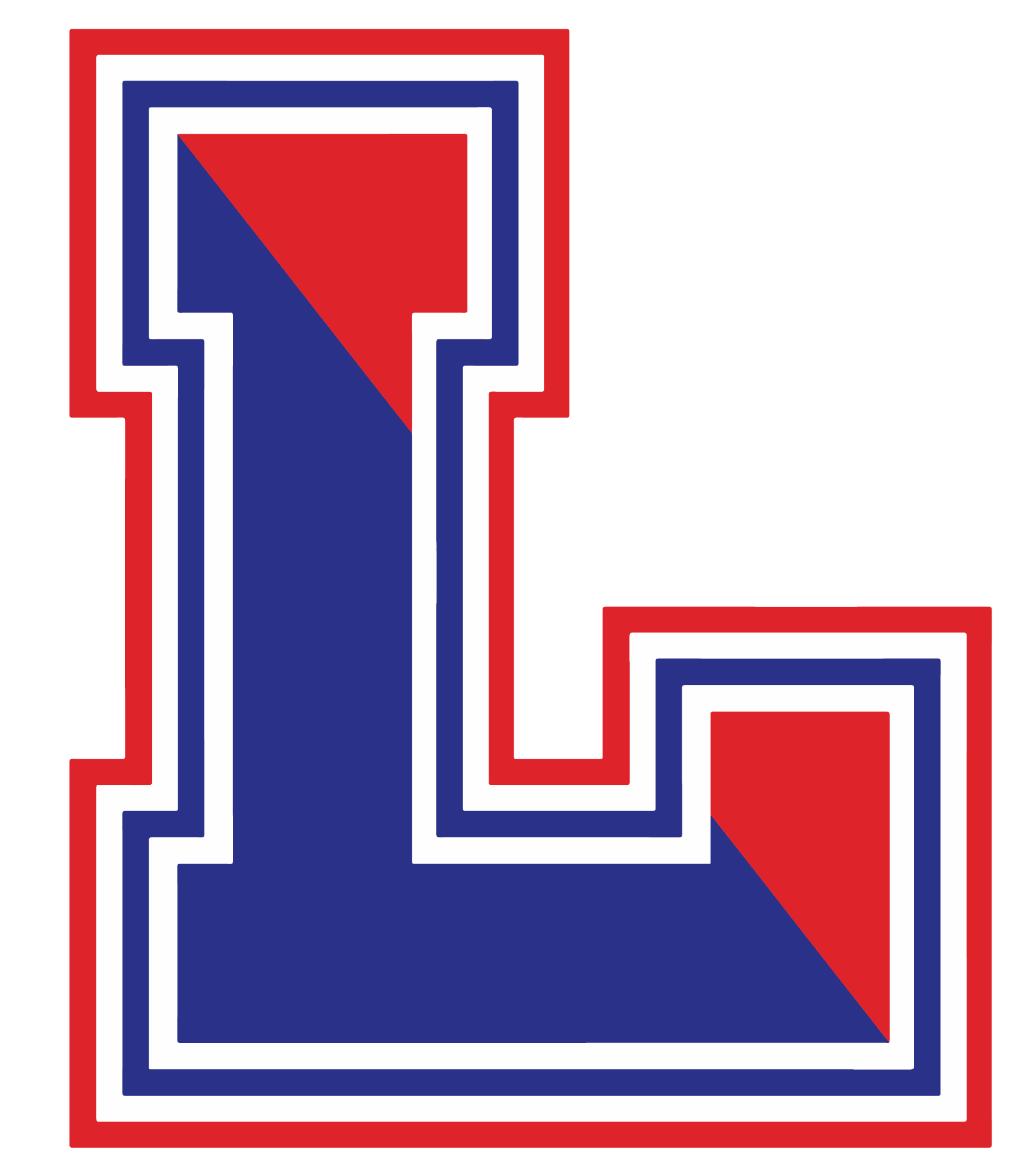Following spring break and through the end of the semester, LCHS teachers, staff, and students will be pilot testing E-Hallpass, a new electronic hall pass system.
Rather than use paper or physical hall passes, E-Hallpass allows students to use their Chromebook or a personal device to request a pass, which the teacher can then approve or deny via their computer or on the student’s device through a PIN. In the hall, a student needs to carry only their student ID badge as their pass.
This test drive experience will help LCHS determine whether or not to fully implement digital hall passes during the 2023–24 school year. Staff, students, and parents have voiced some questions about this new system. Some of the common questions and answers are below.
Does my student have to use their phone?
No, but they can if they choose to, and if the teacher allows it. E-Hallpass will always be available on the student’s Chromebook, and that is the preferred way to access the system.
Are other schools in our area doing anything like this?
Yes. ACHS is already fully utilizing E-Hallpass. In addition, AUGS uses E-Hallpass, while Palombi uses a different but similar software. So our traveling teachers and most of our current freshmen are already familiar with the idea of digital hall passes.
Why is LCHS exploring digital hall passes?
There are many benefits to giving hall passes electronically, including:
having school-wide data on student behaviors and traffic patterns
being able to reduce student meet-ups for unsafe behavior
being able to restrict certain students’ pass privileges
having searchable, time-stamped data on where students were in case of an incident, vandalism, etc.
being able to control traffic in case a restroom is closed or full, the ILC is closed, a staff member is not available, etc.
having a centralized place to report when students are wandering the hall or not where they are supposed to be
promoting consistency in how hall passes are managed and granted throughout the building
Where can I learn more about E-Hallpass?
eduspiresolutions.org/e-hallpass
What if a student doesn’t have a device to start a pass?
Teachers and staff can write a pass for a student, but the preferred method for asking for a pass is for the student to request the pass on their device,
What if a student is just wandering the hall?
The E-Hallpass dashboard shows all active passes, including origin and destination information. If a student is out longer than the allotted time for their pass, a clear visual indication appears on the dashboard. If a student is not where their pass says they are headed, that will be easy to determine from the dashboard.
Does this mean a student has to take their Chromebook with them to the restroom?
No. For quick “there and back” passes like restroom or water fountain passes, the student only needs their student ID badge, since staff will have access to the building-wide pass dashboard and can easily check a student’s name. The Chromebook can stay in the classroom. The student can even turn their device around on the desk so the teacher can see their pass on the screen and have a visual reminder that the student is out.
What student data is shared with E-Hallpass?
Students’ first and last names and D117 email addresses are shared. E-Hallpass does not share student data with any third parties without consent. For more information, you can read their privacy policy at eduspiresolutions.org/privacy-policy.
How much is this software costing LCHS?
This pilot is completely free for LCHS. ACHS has already purchased the software for the year. Should LCHS wish to fully implement E-Hallpass in the future, the cost will be appropriately budgeted for.
Does this system use GPS to track my student?
No. There is no GPS or other location tracking component to E-Hallpass.
If you have any questions about E-Hallpass at LCHS, please reach out to D117 EdTech Specialist Kyle Bush at kyle.bush@chsd117.org, or LCHS Deans of Students Curt Onstad at curt.onstad@chsd117.org or Nicole Hebson at nicole.hebson@chsd117.org.